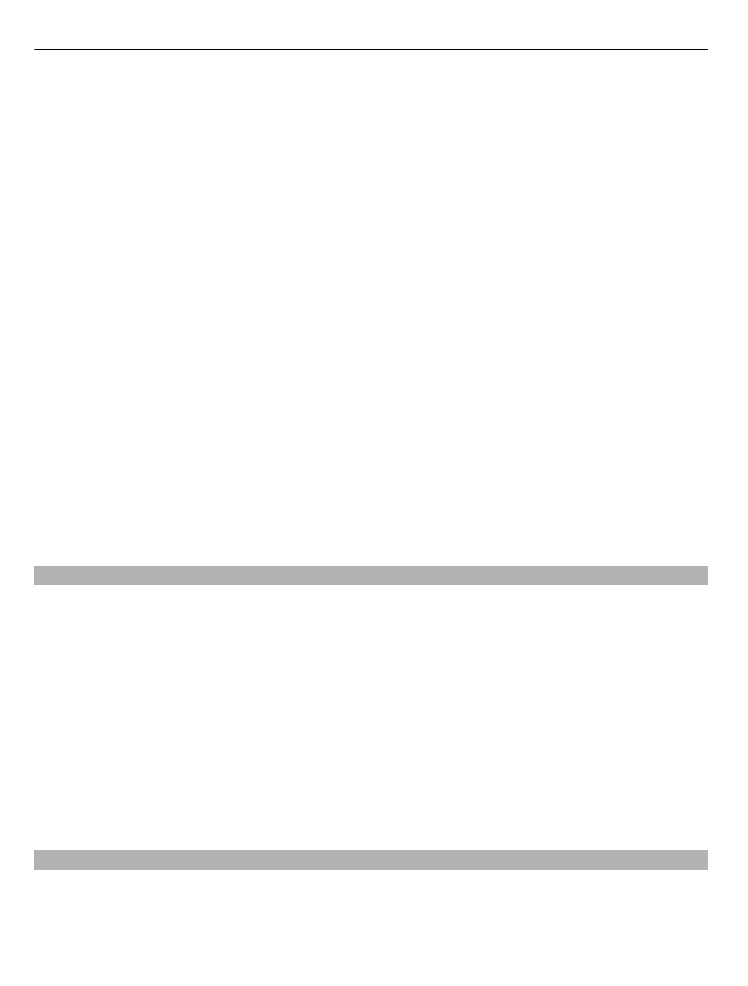
Send a place to a friend
When you want to show your friends where a place is on the map, you can send the
place to them.
Select
Menu
>
Maps
and
Map
.
To view the place on the map, your friends don't need to have a Nokia phone, but an
active internet connection is required.
1 Select a place and its information area.
2 Select
Share
>
Share via SMS
or
Share via Email
.
A mail or text message containing a link to the location on the map is sent to your
friend. Opening the link requires a network connection.